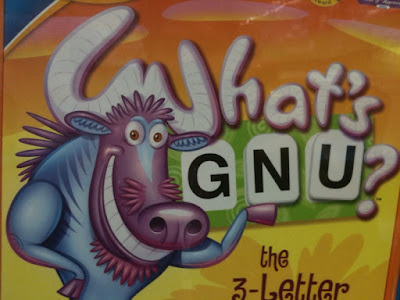Warning: This excercise is to reduce the sesitivity of stuck volume buttons on iPhone. Opening iPhone voids any warranty, so use at your own risk. These instructions are provided as-is.
I was unfortunate enough to drop my iPhone 1G on the decrease volume switch and if anything approached it, the volume would fall to the bottom and stay there as if someone had a finger on it. This interferes with any usage and really gets to you.

Even though the iPhone was under contract, since it was an accident Apple's official response was 'Sorry. Buy a new phone'. Since the warranty did not mean anything, the decision was taken to open and try to fix it.
Dismantling the iPhone is a well documented process with
videos on YouTube. Only thing worth mentioning here is that I have not used the 'PDA Case Opener' - all you need is something thin and strong enough to remove the back case from its locks. A cheap blade from Lowes did it for me.
The volume buttons are housed on the back plate along with the gyroscope?, mute button, headphone socket and power-off button. It quickly became apparent why Apple was reluctant to fix it - all the above are a single connected package, so you replace them all if any one went bad.
So lets get started. There are three screws to remove to get the volume switch internal plate out. To remove the screw towards the top of the phone, you would need to remove the gyroscope also, which exposes the third screw for removal.
This exposes the actual contacts of the switches. The contacts themselves are like depressable surfaces. It turns out that due to the accidental fall, my down volume contact is stuck in or very close to stuck in the depressed position. Since the contact point is so precise and sealed, there is no way to correct it to be depressable again. The only thing left is to try to disassociate the exterior down volume black switch from the contact point, so that the pesky volume indicator does not show up
Fix 1: Take razor and shave off the head attached to black button.
This will lessen the sensitivity of any exterior contact on the switch.
Fix 2: Do not put in supporting screw
When putting things back, do not put in the screw corresponding to the black button. This will remove the support it has and de-sensitize it even more.
Thats it. Once the iPhone has been put back, the volume does not get changed even if I run my finger over the volume buttons, or even tap on the broken button. Much much better than before when the volume would always change to the point of being unusuable.
Hope that helps. Please share your experience or workarounds.